Again and again we discover web projects in our SERPBOT system in which the keywords stored for testing have no relation to the respective website. For example, the keyword “school” is stored while the website is a blog for the education of dogs, for which even the word dog school is hardly used.
At the same time, made-up words such as “leisure management” are often stored for the placement check, for which there may actually be rankings, but for which the keywords have no relation to what visitors are actually looking for. This can also be seen from the fact that some SERPBOT users do not even enter search volumes for their keywords. He doesn’t know her.
This article should therefore serve as a guide for developing a website that really attracts visitors and can be subjected to a meaningful ranking check.
Step 1: Make it clear to yourself what your page should really be about thematically
If you’ve already started your website you will have a clear picture of what your site wants to focus on in terms of content. You just continue to build on this. Your website can now evolve in the direction that will bring you visitors.
If you don’t have a clear idea of your website yet, you can even align it with what people are looking for right from the start. Then this is your starting point, that’s no problem at all.
Example: “My site is about dogs. I am good at training dogs. Maybe I can still teach others something.”
Step 2: Think of five to six search terms that are thematically appropriate
For the thematic orientation identified in step 1, you now think of a few so-called “seed keywords”, i.e. search terms that should be used as a starting point (seeds) for your further research. They should be thematically related, but do not yet have to correspond to what people are looking for. This is only relevant in step 3. We’re not there yet.
We are talking about terms that come to mind first in a very general sense. Those that you may have already entered (a little prematurely) in the SERPBOT for testing without there being any rankings for you. But for this step 2 they play a role first.
Example: “dogs”, “dog school”, “Dog training”, “training dogs”, “dogs house trained”, “teaching dogs”
If you have no idea here, you can use Google Suggest. Simply enter a general search term on your topic under Google.de, for example “dogs”. Then scroll all the way down in the search results. There are suggestions that you can take with you:
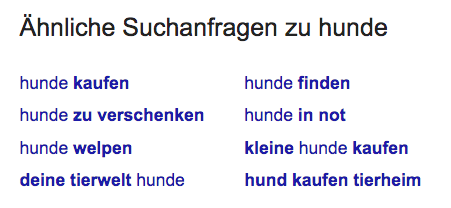
Google Suggest example for the seed keyword “dogs”
Step 3: Research the search volume of related keywords
We now use the seed keywords from step 2 to check which thematically relevant keywords are actually being searched for by Google users. Tools are used in this step because you cannot collect these keywords without input from Google.
We can differentiate between two basic cases:
- If you already have a website with content, you use this website in the Google Keyword Planner as a basis to let the tool search it. You will then be given specific suggestions based on these topics. But above all, you can enter the keywords that you thought about in step 2.
- If you don’t have a website with content yet, you only use your own ideas from step 2. This is perfectly fine as long as you are thematically about what gives you writing pleasure.
You now take a close look at the keywords that the Google Keyword Planner shows you. There you focus on the keywords with high search volume (frequent monthly search queries).
These won’t necessarily be the keywords you came up with in step 2. But this is about getting to know the keywords that are actually being searched for on the web.
Also, the way * how * people search may be strange to you. For example, if you are in the medical sector, you will be amazed that people do not look for solutions and therapies, but only enter their complaints.
People like to look for problems. They are polarized negatively (otherwise they would not have any problems). So in your articles you want to focus on ailments first in order to be found – not on healing concepts.
Attention: The Google Keyword Planner no longer gives you specific figures on the search volume of individual keywords, only access ranges. The Keyword Planner also does not recommend keywords with high traffic and at the same time low competition for you. If you would like to outsource this very complex research work, we recommend our SERPBOT keyword tool, which you can use as a PRO user.
Step 4: Write articles that address these search terms in depth
Only now do you write articles that thematically revolve around the things that you identified in step 3 as frequently searched search terms. You can simply work through the terms that are thematically close to each other, but can still be divided into separate articles. Here you automatically have a good basis for linking these articles to one another.
You enrich these articles with image and video material. You can also include your own investigations, statistics and / or links to further information. This will make you more and more relevant to your topic and will continue to be viewed by Google as an authority on your topic.
You publish your articles about a week apart. This means that new, fresh content appears regularly on your young site. You can use the auto-publication function (“schedule”) of WordPress.
You repeat this step at regular intervals in order to provide more and more content-related articles that keep increasing the relevance of the topic.
Step 5: You optimize your site with regard to on- and off-page factors
In order to optimize your website for Google technically, legally, structurally and also with regard to external links, a few steps are required that you should consider. This is especially true if you are optimizing for keywords that are subject to high competition.
Simply follow our carefully prepared guide to SEO optimization of your website.
Step 6: check your rankings
Now it makes sense to check your rankings. Just register in SERPBOT and leave the annoying rank tracking to our tool.
With this method we hope to give you a tool in your hand to actually welcome visitors to your website in the future and to carry out meaningful ranking checks.