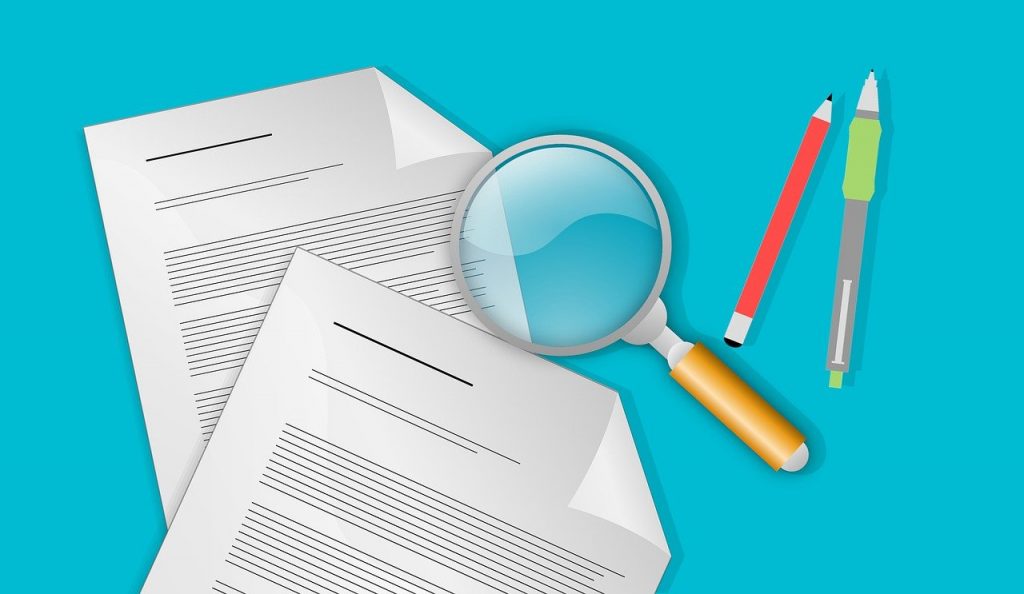We have often talked in our SEO blog about the various levels on which a sustainable SEO methodology applies in order to present high-quality websites to our own audience (and thus also Google). In addition to legal requirements, a clean content structure, speed, security and backlinks, one area is very often neglected: the clean technical structure of your own website.
What does the technical structure mean?
Every website has to deliver HTML code to the visitor’s computer so that it can be displayed by a browser. This HTML code is subject to conventions, the web standard defined and continuously developed by the World Wide Web Consortium (W3C).
If a website deviates from these conventions, it is up to the browser to recognize and correct these errors. Every browser is developed differently here. Google’s Chrome does an excellent job of optimizing even gross violations of the HTML code supplied before the website is displayed in the browser. Firefox and Safari are similarly strong here, Microsoft’s browsers are a bit behind here.
As an SEO, you may be wondering why all of this should be relevant to you. After all, you don’t write your website as static HTML, but use a content management system like WordPress to have your HTML code delivered to you. We will now go into this further.
The pitfalls of technical cleanliness of WordPress websites
Anyone who uses a content management system (CMS) like WordPress to provide their website is often led to believe that the technology is 100% covered. After all, it is the job of a CMS to separate technology and content so that you only have to take care of the content.
Unfortunately this is not correct. This is due to the fact that the CMS provides a website on the themes provided by third parties. The content created by the operator is put into the mold of these themes, enriched and optimized using various plugins, and in this way returned to the visitor’s browser via various, multi-layer PHP control structures and database access as the end result “website” in the form of the final HTML.
The CMS itself may work cleanly here, and your own content may also be of high quality. But SEOs around the world trust the technical integrity of the themes and plugins they use too much. But it is not for nothing that there are not only updates for the CMS, but also regular updates for the themes and plugins used.
Keep your CMS as well as your themes and plugins up to date. Use child themes to adjust the theme. Before every update, create a backup of web space and all database content.
But even if the CMS, themes and plugins are up to date, they do not necessarily have to work together optimally. The following problems result from the nature of the matter:
- Compatibility problems (themes and plugins with each other, but also themes and plugins with CMS and / or PHP and MySQL versions of your web and database server)
- Version conflicts (mostly between differently mature themes and plugins but also between themes / plugins and the CMS version)
- New bugs in all further developments of CMS, themes, plugins, PHP and MySQL releases
All of this ensures that every WordPress project can show severe deficits in the technical structure at a certain point in time. This leads to the need for repeated audits of every website project.
Check your website regularly with a web auditor, as changes to the technical structure can occur with every update on your website.
What is the aim of a web audit?
An audit is a tool from quality management. Each audit checks existing technology and / or processes against previously defined guidelines and requirements.
In a web audit, the requirements are not defined by SEO or Google, but by the World Wide Web Consortium (W3C). The fulfillment of these guidelines is checked by Google as a quality feature of the website provided by SEO and is included in the ranking. Technical cleanliness is therefore a direct criterion for better placement of a website on Google.
A web audit examines the following general factors in particular:
- Doc-Type of the website
- Contents of the robots.txt
- Existence of a sitemap
Furthermore, SEO-relevant content can be checked:
- Title of a subpage
- Length of the title
- Meta description of the subpage
- Length of the description
Requirements for mobile optimization and ergonomics can also be checked, which can also have an impact on SEO optimization, including:
- Number of images without an ALT attribute
- Existence of a viewport specification
Furthermore, there are security-related requirements that should also be met in the modern web, including, for example:
- SSL encryption
- Existence of a content security policy
- Existence of a referrer policy
Finally, Whois data from your own website and the data from the W3C validator can be transferred directly to the audit.
SERPBOT Web Auditor
SERPBOT addresses the examination of all these requirements in the SERPBOT Web Auditor, which you can use free of charge as a registered user. Additional tests with added value, which are associated with costs on our side, are available to all PRO users.
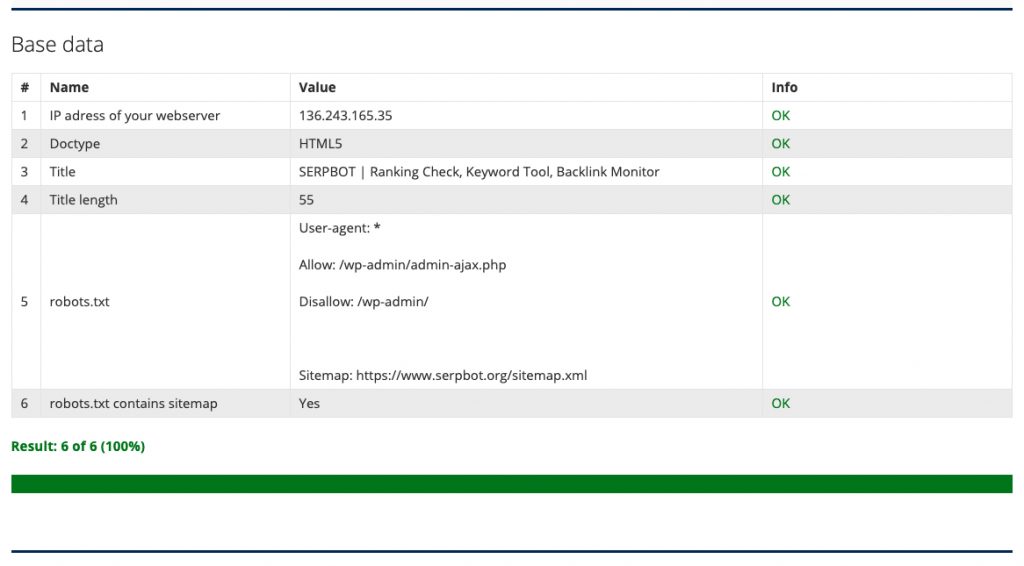
Excerpt of SERPBOT Web Auditor module
The conclusion Web Audit
Every modern website is delivered using a CMS. This is where the CMS and the themes and plugins used work together. Each of these components has different versions at different points in time, which work together differently with one another.
This is increased by new PHP and MySQL versions, which provide new functions and do away with old ones, so that there is a real competition for every CMS, theme and plugin manufacturer to keep the website functional. This not only creates technical challenges, but also human errors that have to be compensated for in new versions.
This highly complex interplay of technical changes and dynamically generated websites leads to a direct necessity: the regular audit of your own website – a web audit. With the Web Auditor, SERPBOT therefore offers a strong ally for your web projects.